Prepare Component Position File
See the latest version. This site is no longer maintained.
See the latest version for up-to-date documentation. Docs have been completely reworked and moved to a new location. The new site is more user-friendly and searchable. It's also easier for the developers to work with.
Generate Placement Files in KiCad

Open the Bus Pirate 5 project file in KiCad and open the PCB in the PCB editor.
In the PCB editor choose File > Fabrication Outputs > Component Placement (.pos)
Save .pos files to ASCII format
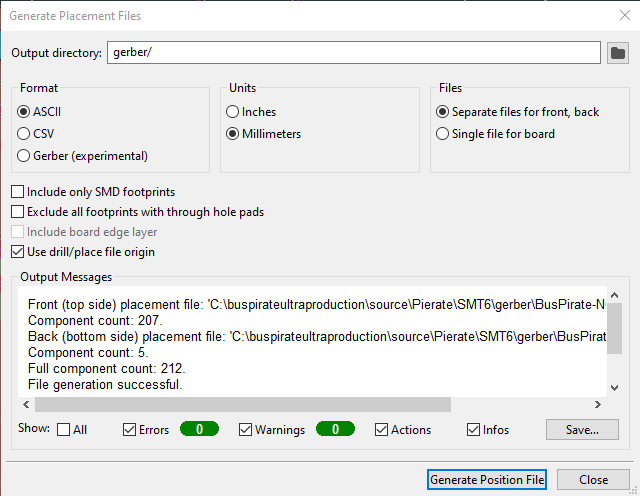
Export in ASCII format and millimeters. Export seperate files for each side of the PCB, we'll just pick and place one side.
Click Generate Position File. -top.pos and -bottom.pos will be created and saved to the /gerber folder of the project.
Convert to Neoden format .csv
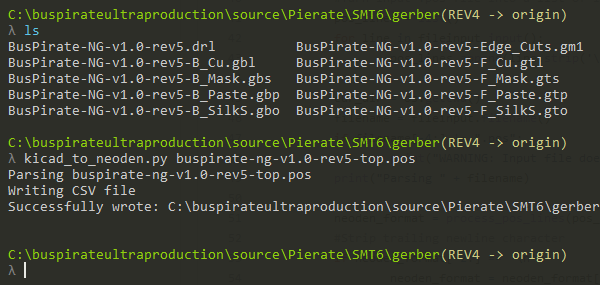
Copy the kicad_to_neoden.py script to the /gerber folder containing the .pos files.
From a command prompt run kicad_to_neoden.py {name of position file} to convert the KiCad .pos files to Neoden friendly .csv format.
Check the conversion
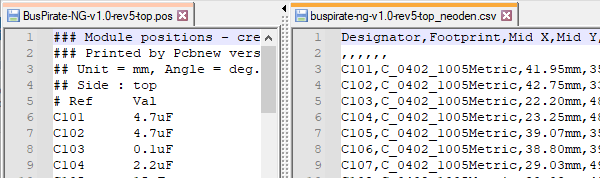
Open the new .csv file in a text editor to see the output.
According to the KiCad-to-Neoden project page, the script makes the following changes to the data:
- Filters out all lines beginning with a hash (#)
- Converts 0-359 rotation value into -180 to +180 value
- Truncates measurements to two decimal places and adds "mm"
- Converts "top" to "T" and everything else to "B" (this could be a gotcha if there is anything other than "bottom" output by KiCad)
- Orders output for NeoDen to "Designator,Footprint,Mid X,Mid Y,Layer,Rotation,Comment"